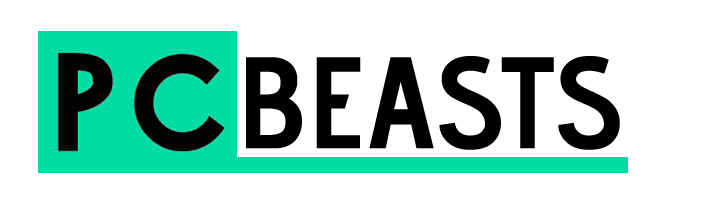This post contains affiliate links. Affiliate disclosure: As an Amazon Associate, we may earn commissions from qualifying purchases from Amazon.com and other Amazon websites.
You may have heard of ultra expensive keyboards that go for double or triple the price of the ones we’ve listed below. We’re here to tell you that the sweet spot is around the $100 mark.
Sure, you may not get the premium gimmicks or some fancy switches that only keyboard fanatics could feel the difference with. These keyboards offer 95% of more expensive offerings, simply because we’ve chosen the top picks for under $100. A satisfying click? Check. RGB? Check. Comfortable typing experience? Check.
In short, these keyboards nail the essential pillars of a keyboard. Whether you prefer a more ergonomic layout, a modern design, wired or wireless, you really can’t go wrong with any of the keyboards below.
Logitech K350 Wireless Wave Keyboard

This product was recommended by Adrian Try from SoftwareHow
The best keyboard for under $100 is the Logitech K350 Wireless Wave Keyboard. That is if you want one that protects the health of your fingers in the long-term while making you more productive in the short.
I use one myself. It’s not the newest keyboard – I’ve been typing on mine for a decade – or the most compact. It is ergonomic, easy to type fast on, and has a proven design that continues to be popular.
It’s not rechargeable – it runs on two AA batteries. But they have an incredible three-year life. I only remember changing my batteries twice in the last ten years. It has a numeric keyboard and dedicated media keys, a comfortable palm rest, and amazing durability. It makes me productive every day.
CORSAIR K55 RGB Gaming Keyboard

This product was recommended by Omar Black from Wevier
This is a beautiful, favourable, silent gaming keyboard. The amount of resistance is pleasantly balanced and catered for the demands of gamers. All the keys are well spaced to prevent slipping fingers sabotaging your game including interference, and response time is very favourable. Furthermore, it has a nice RGB effect on the keyboards.
There is a handful of pre-set configurations for the 3 sections to choose from. That means 1/3 of the keyboard will always be the same color, you do not have individual key colors. The ease of use while changing colors is pretty solid. It can be all one color, 2 different colors, 3, or you can have it cycle through the colors in 3 different speeds. And since this is a Corsair, they give you access to a phenomenal CUE software.
This allows you to configure complex macros and RGB settings, but there’s also a convenient and easy to use macro recording button built right into the face of the keyboard itself. A detachable wrist rest is also included, for additional support to the wrist, therefore you can be gaming for long hours with assistance, a fantastic supplement. For $50, this is a superb keyboard offering many characteristics, a gamer desires.
ETROBOT Mechanical Gaming Keyboard

This product was recommended by Noman Asghar from FanJackets
This keyboard is awesome work for both gaming purpose and office work. It has RGB led light mode that makes it more beautiful and it keys are highly flexible and soft.
BlackWidow Lite Mechanical Tenkeyless Keyboard

This product was recommended by Jose Gomez from Evinex
As CTO, programmer, and technical lead, I spend a lot of time in front of my computer (a lot!). There are two crucial things for me when working with a computer for long periods: the screen and the keyboard. I’ve been using Razer keyboards for the last ten years and definitely will continue to do so. Today I want to talk about the Razer Blackwidow Lite Keyboard.
The Blackwidow Lite is the lightweight version of the Blackwidow family, very well built and thought to last years. Either if you want to use it for gaming or long programming afternoons. It is a mechanical keyboard, so every keypress feels authentic and amazing. However, and because of its integrated ring dampeners, it is very silent, something I appreciate, especially in the office. The LED backlighting is a must for me, and I must say Razer does it the right way.
You won’t feel dazzled at all, even in a dark room. Space is also essential at my desk, and this is the most compact mechanical keyboard I can recommend. If you are looking for quality, I don’t know any better choice. The main advantages of this keyboard are: – Durability / Reliability – Confort – High Quality / Good Value