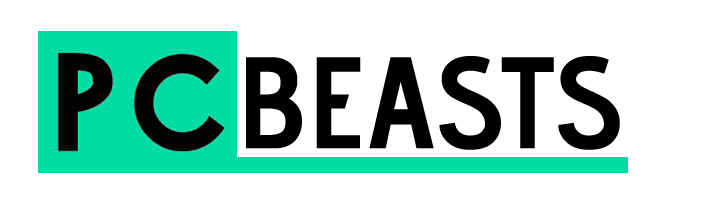This post contains affiliate links. Affiliate disclosure: As an Amazon Associate, we may earn commissions from qualifying purchases from Amazon.com and other Amazon websites.
Key Takeaways
– AirPlay allows you to stream content from your Apple devices to your Insignia TV.
– Insignia TVs offer a range of features and options for a great viewing experience.
– Setting up AirPlay on your Insignia TV is a simple process.
– AirPlay allows you to mirror your device’s screen or stream specific content.
– Insignia TVs are compatible with a wide range of Apple devices.
Introduction
In today’s digital age, streaming content has become a popular way to enjoy movies, TV shows, and more. With the rise of smart TVs, it’s easier than ever to access your favorite streaming platforms directly from your television. One such smart TV brand is Insignia, known for its high-quality displays and user-friendly interfaces. In this article, we will explore the exciting feature of AirPlay on Insignia TVs and how it enhances your viewing experience.
What is AirPlay?
AirPlay is a wireless streaming technology developed by Apple that allows you to stream audio, video, and photos from your Apple devices to compatible devices, such as Insignia TVs. With AirPlay, you can effortlessly share content from your iPhone, iPad, or Mac directly to your TV, creating a seamless and immersive viewing experience.
Setting up AirPlay on your Insignia TV
Setting up AirPlay on your Insignia TV is a straightforward process. First, ensure that your Insignia TV is connected to the same Wi-Fi network as your Apple device. Then, navigate to the AirPlay settings on your Apple device and select your Insignia TV from the list of available devices. Once connected, you can start streaming content from your Apple device to your Insignia TV with just a few taps.
Streaming and Mirroring with AirPlay
AirPlay offers two main functionalities: streaming and mirroring. Streaming allows you to play audio, video, and photos directly on your Insignia TV from your Apple device. Whether you want to watch a movie, listen to music, or view a photo slideshow, AirPlay makes it easy to enjoy your content on the big screen.
Mirroring, on the other hand, allows you to replicate your device’s screen on your Insignia TV. This is particularly useful for presentations, gaming, or sharing content with a larger audience. With AirPlay mirroring, you can showcase your device’s screen in real-time, providing a more immersive and engaging experience.
Compatibility with Apple Devices
Insignia TVs are designed to be compatible with a wide range of Apple devices. Whether you own an iPhone, iPad, or Mac, you can enjoy the benefits of AirPlay on your Insignia TV. This compatibility ensures that you can seamlessly connect and stream content from your favorite Apple devices, enhancing your entertainment options and making it easier to enjoy your favorite content on the big screen.
Additional Features and Options
In addition to AirPlay, Insignia TVs offer a range of features and options to enhance your viewing experience. These include built-in streaming platforms like Netflix and Hulu, voice control capabilities, high-definition displays, and more. With Insignia TVs, you can customize your settings, access a wide range of content, and enjoy a truly immersive entertainment experience.
Conclusion
AirPlay on Insignia TVs opens up a world of possibilities for streaming and sharing content from your Apple devices. Whether you want to stream your favorite movies, mirror your device’s screen, or enjoy the convenience of a smart TV, Insignia TVs with AirPlay support offer a seamless and enjoyable viewing experience. With their compatibility with a wide range of Apple devices and additional features, Insignia TVs are a great choice for those looking to enhance their entertainment setup.