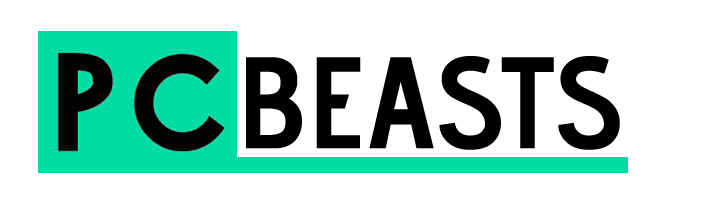This post contains affiliate links. Affiliate disclosure: As an Amazon Associate, we may earn commissions from qualifying purchases from Amazon.com and other Amazon websites.
This article showcases our top picks for the ‘Best Apps For Video Editing On Iphone’. We reached out to industry leaders and experts who have contributed the suggestions within this article (they have been credited for their contributions below).
We are keen to hear your feedback on all of our content and our comment section is a moderated space to express your thoughts and feelings related (or not) to this article This list is in no particular order.
Adobe Premiere Rush
This product was recommended by Saleem Khan from SSLMagic

I’m a massive fan of Adobe Premiere Rush, I think it’s so easy to use. The interface is really intuitive. If you are an absolute beginner, you’re gonna be able to start editing fast in here without too much overwhelm or too much confusion. It’s a good mix of beginner through to advanced features. But probably the biggest standout feature with Adobe Premiere Rush is the fact that it is cross device, cross platform compatible. Meaning that you can use this on pretty much anything, on your iOS devices, your iPhone, your iPad, on your Mac or on your PC.
InShot
This product was recommended by Beth McCallum from Oh So Spotless

InShot is a super easy app to use, whether you’re a beginner or have experience with video editing. It has absolutely everything you need from filters, to music, to transitions. You can easily edit the volume of your video over your chosen music, which is key if you have voice-overs or conversations within your video. The app is free to use, but you can pay a small price for extra features if necessary. However, we use the free version and have no complaints!
LumaFusion
This product was recommended by Yasir Shamim from PureVPN

When it comes to video editing on the iPhone, no other app comes even close to the feature set that is packed inside LumaFusion. It is the only outright paid app on this list and it deserves every cent.
Jumprope
This product was recommended by Austen Tosone from Jumprope

Jumprope is a free app that allows you to easily create and share videos on your phone. Create once and the app automatically generates perfectly formatted videos for every social media platform. You’ll get horizontal and vertical videos, images, and even HTML to turn your video into a blog post. Creating is quick and easy and many people create with no previous video editing experience.
Filmora Pro
This product was recommended by Eric Niloff from EverPresent

For me, Filmora Pro’s biggest selling point is the relatively low system requirements, which is crucial for success on most laptops. The interface is intuitive, it doesn’t cost much for the permanent license, and it even offers a free trial if you want to test drive before buying. The software isn’t extremely powerful, but it will definitely get the job done without constantly crashing your laptop.
iMovie
This product was recommended by James Costa from Jim Costa Films

iMovie is a part of Apple’s own suite of products for iOS (and macOS), and is a great video editor app for iPhone or iPad that you can try. While you may want to use a more powerful editing software on your Mac computer or laptop such as Final Cut Pro X or Adobe Premiere Pro CC, iMovie is more than capable of handling video editing on the iPhone or iPad. The app is included with the newer generations of iPhones, and you can use it right out of the box to make some awesome videos directly on your iPhone. With iMovie, you can import your videos, and photos into projects, and edit them in a highly intuitive environment. You can slice videos, arrange them around on the timeline, and even add basic transitions to the video. Scrubbing through a project in iMovie is highly intuitive as well: you just drag your finger across the screen. You can even add filters and themes to the project. iMovie will also let you add text overlays, and filters to individual clips in the project. All in all, the app is definitely one of the best ways to edit videos on your iPhone, and you should definitely check it out.
DaVinci Resolve 16
This product was recommended by James Costa from Jim Costa Films

Blackmagic Design offers a free version of DaVinci Resolve. The program has a classically designed timeline users of other editing software will recognize. Users can edit audio, video and effects. The program offers presets it calls “Nodes.” Nodes are pre-configured sets of instructions that you can attach to your clips for color correction, special effects, text effects, 3D effects, film effects, generators, masks and more. Davinci’s audio editing is impressive and includes: modulating and sweeting sound, de-essing, de-humming, adding echo, distortion, reduction, reverb, pitch, stereo width, vocal channel and others. There is a bit of a learning curve, but once you play with it, the program becomes pretty intuitive.
Blender
This product was recommended by James Costa from Jim Costa Films

Designed as a 3D animation program, Blender offers decent video editing applications as well. Blender is a free program, but does have optional monthly cloud capabilities for a fee. Some of the programs editing features include: Live preview, luma waveform, chroma vector cope, histogram, audio mixing, syncing, scrubbing, speed control, adjustment layers, transitions, keyframes, filters, and more while it’s 3D modeling features include: rigging, texturing, UV unwrapping, skinning, animating, rendering, water and smoke simulations, particle and other simulations, compositing, and creating interactive 3D applications, animated film, video games, or other visual effects.
Hit Film Express
This product was recommended by James Costa from Jim Costa Films

HitFilm Express by FXhome offers both video editing and visual effects compositing. The program offers, advanced cutting tools, keying for green screen effects, audio and video filters, compositing tools, layers and masking, 3D video support, text editing and much more. Recent updates have improved animated effects for motion graphics creation. A nice feature for a free program is the publishing feature that makes it quick to create customizable templates for use with different content. These are great for titles and text effects and are especially helpful for lower-thirds titling.